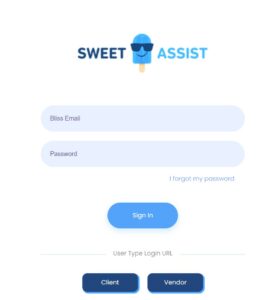Software, Ai Tools & Leads
Software, Ai Tools & Leads
KEEP SCROLLING FOR THE LEAD INFO!!
SWEET ASSIST LOG IN: Sweet Assist PLEASE USE: “I FORGOT MY PASSWORD” If you do not have a Welcome Email
Training Recording has also been added to our Training Room, in Sweet Assist.
Agent Training HOW TO USE SWEET ASSIST – https://youtu.be/DzpsbMOY7Z8
HOW TO USE SWEET ASSIST VIDEO & EMAIL OPTIONS FOR YOUR DATABASE – https://youtu.be/2bcqyDs0Fyg No need for special video software. In this training learn how to send videos to your database, send out email blasts and create templates to help your business succeed.
SWEET ASSIST SUPPORT: support@sweetassist.com 800-381-1922
- Microsoft Teams App: Use this link below to download the app for your phone, laptop & iPad. Make sure that you turn on your notifications, so that when someone “chats” you get notified. We use Microsoft Teams for office meetings and also the chat for communication.
- Watch this Video on how to use Microsoft Teams: https://www.loom.com/share/a5ec7a5332e94d318bbc4c828f91d3d1
- Watch this Video on how to download the app: https://www.microsoft.com/en-us/microsoft-teams/download-app
- GO HIGH LEVEL CRM (COMPANY CRM): LOG IN
You will receive an email from the Company CRM:
Welcome to Bliss Realty
Dear Mara,
We’re thrilled to have you join our platform! Your account is ready. Activate your account by clicking on the button below:
Account Details:
- First Name: Mara
- Last Name: Benson
- Email ID: marabenson@blissrealtyaz.com
Welcome aboard! Bliss Realty Team
Click Here To Login If you do not see the email above in you Bliss Email, you can also log in below. User Name: Your Bliss Email
LOG IN
There is also an app that you can download on your phone:

Help & Support
Whether you want to talk to us, the community, or learn on your own, we’ve got you covered!
Select the question mark while in the CRM. You can join a zoom call or scroll down for the topics that you need help with!
Ai Social Media Ads Walled Garden LOG IN:
Bliss Realty’s log in link: blissrealty.walledgardenhq.com
For questions or support, please contact our team at support@walledgardenhq.com
Logging In
Users access the platform through your custom URL and log in using their Facebook credentials.
- During the initial login process, users must grant all requested permissions.
- This authorization enables the platform to connect their Facebook profile with any managed business pages they have access to.
- Upon login, users can choose the appropriate Facebook Business Page to run ads from.
⚠️Important: Users who skip or deny any permissions during login may encounter errors and will need to restart the login process
Bliss Realty’s package includes custom ad templates, they will appear on the homepage of your custom dashboard and will be accessible to all users within your organization.
- These templates are pre-designed and branded specifically for your team’s use.
- Users can select a template, customize it, and launch their ad in minutes—no design experience required.
In addition to your custom templates, users will also have access to existing templates provided by Walled Garden, which cover a range of objectives, including lead generation, brand awareness, and traffic.
Payment Overview: Bliss Realty is paying this subscription fee for YOU
There is no subscription fee for users accessing your tenant dashboard.
- Instead, users are charged per ad at the time of publishing.
- The per-ad platform fee is based on the selected ad budget and is clearly displayed before final checkout.
- This structure allows flexibility and transparency in ad spending.
*Bliss Realty has partnered with Tammy Gray, Fidelity Title for this amazing program, please send her an escrow to say thank you*
Help Library
All users have 24/7 access to the Walled Garden Help Library, a comprehensive self-service resource covering frequently asked questions, platform tutorials, feature walkthroughs, and troubleshooting tips.
- Access the Help Library anytime at: 🔗 intercom.help/walled-garden/en
This resource is continually updated to reflect new features and platform improvements, and is recommended as a first stop for users seeking step-by-step guidance.
Restricted Page Types
Connection to Walled Garden requires a Facebook Business Page. However, on some occasions, the Facebook Business Page a user wishes to connect is owned by a Facebook Business Manager. Pages owned by a Business Manager cannot be used with the Walled Garden platform. In the event your Page is owned by a Business Manager, please create a new Facebook Page for the purpose of running ads through Walled Garden.
How To Know If Your Page Is Owned By A Business Manager:
Follow these steps to determine who owns your Page:
- Go to your Facebook Page.
- Click Settings in the left-hand menu.
- Select Page Roles from the menu options.
- Look for a section labeled Managed by Business Manager.
- If you see a Business Manager name and ID listed, your Page is owned by a Business Manager and cannot be used with Walled Garden.
- If you only see individual names (such as Admins or Editors) without a Business Manager ID, your Page is not owned by a Business Manager and can be connected.
Next Steps If Your Page Is Owned by a Business Manager
If your current Page is ineligible:
- Create a new Facebook Page directly from your personal Facebook account.
- Do not assign it to a Business Manager.
- Once created, connect the new Page to Walled Garden to begin running your ads.
For questions or support, please contact our team at support@walledgardenhq.com
Advertising Impact of a New Business Page:
Creating a new Facebook Business Page for use with Walled Garden does not limit your advertising performance, reach, or return on investment (ROI). Even with a newly created Page, you can still run high-performing ad campaigns that target cold market audiences—people who have never interacted with your brand—based on geographic location, demographics, and interests. Additionally, you can upload and target custom audiences, such as your client database, past leads, or website visitors, to create powerful remarketing campaigns. The only limitation of using a new Page is access to the “Page Engagement Audience” option, which targets users who have previously liked, commented on, or interacted with your Page content. However, for most advertisers focused on lead generation or geographic farming, this limitation has little impact on overall campaign success.
HUD HOMES: HUD Registration: BLISS REALTY NAID NUMBER: BLSSRL4178 https://www.hudhomestore.gov/
Thank you for the list, I’ll look and send you some examples of pricing. As mentioned please tell your agents to reach out to me for the 10% discount vs signing up online. If they signup online I can not go back and change the pricing for the discount.
here is the link that explains a lot about Homes.com https://www.homes.com/solutions
HOMES.COM: For the free account – Have them click sign up in the top right of Homes.com and choose agent as shown below.
- You will see my screen shot below
- Visit Homes.com and click register in the top right
- Choose to Register as an agent
- Follow the steps to claim your MLS listings
- If you wish to upgrade for a Homes.com membership contact me as I can provide a discount
Daryl Swanson
(602) 621-1739 dswanson@costar.com
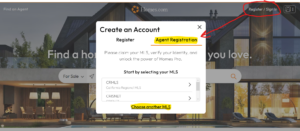
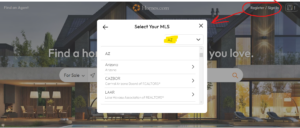

SHOWAMI
- To Join & Create A Profile https://showami.com/users/sign_up?source=bliss-realty Bliss Realty & Showami have partnered up!! Showami is the fastest, easiest, and most reliable way to have your buyers shown properties when you’re not available — without giving up a cent of your commission. Going out of town???? You can search the Bliss Database on Showami and pay an agent to help YOU with your clients… Have extra time? Need extra money? You can sign up to become a showing agent for other agents & GET PAID.
AI TOOLS FOR AGENTS:
- Gepetto AI 👉 Gepetto AI free trial: https://businessolution.org/get/gepetto/
- Virtual Staging AI 👉 Try Virtual Staging AI: https://businessolution.org/get/virtu…
- GoHighLevel 👉 GoHighLevel 30 day extended trial: https://businessolution.org/get/gohig…
- JustCall 👉 JustCall 14 day free trial: https://businessolution.org/get/justcall
- Leadflow 👉 Leadflow 7 day free trial (+free course): https://businessolution.org/get/leadf…
- Synthesys 👉 Try Synthesys: https://businessolution.org/get/synth…
- Synthesys AI Phone Call 👉 Try Synthesys AI Calls: https://businessolution.org/get/synth…
- Enviz 👉 Enviz 30 day free trial: https://businessolution.org/get/enviz/
- Potion 👉 Try Potion: https://businessolution.org/get/sendp…
- MidJourney 👉 Vitual Staging: https://www.midjourney.com/explore?tab=top_month
- ChatGPT AI 👉 Marketing, Bio’s, Trips & More free : https://chatgpt.com/
- CANVA AI 👉 All Things Marketing free: https://www.canva.com/
- YouTube Create 👉 Edit Your Videos: https://www.youtube.com/creators/youtube-create/
- CapCut Video Content 👉 Templates, Create Videos FREE: https://www.capcut.com/
- Reonomy 👉 Commercial CRE Data $50 a month: https://www.reonomy.com/
- AIRDNA 👉 Short Term Rental Data: https://www.airdna.co/
- Popl 👉 Create your FREE Popl Account: https://businessolution.org/get/popl/
LEADS OPTIONS FOR AGENTS
*WHEN YOU FIRST JOIN BLISS REALTY WE SEND YOU AN INVITE TO YOUR BLISS EMAIL TO JOIN ALL 3 SYSTEMS.
BLISS OFFICE CINC LEADS YOU MUST SEND AN EMAIL TO REQUEST/SIGN A REFERRAL FORM*
- CINC OFFICE LEADS: Contact Info@blissrealtyaz.com that you would like to sign up for the company office lead program. The leads come with a one time 25% referral fee at closing per lead. You will sign a one time referral form with Bliss and yourself for the referral fee.
- RedFin Referral Partner: Redfin Partner Program Application
- HAS STOPPED ALLOWING NEW AGENTS TO JOIN CURRENTLY!! OPCITY & REALTOR.COM LEADS: A program that provides pre-screened and live-transferred leads directly to you, 35% referral fee. begin your enrollment here : https://www.realtor.com/o/enroll/?b=Wvv0rb4_c&level=emergingIf you have any issues, please reach out to the realtor.com® agent support team: Online help center: Access online help center 24/7 at support.realtor.com
ADDITIONAL LEAD SOURCES: UpNest by Realtor.com UpNest Login & RedFin Redfin Partner Page
- PRIMESTREET LEADS: A program that provides pre-screened and live-transferred leads directly to you, 35% referral fee. begin your enrollment here : https://brokers.primestreet.io/loginIf you have any issues, please reach out to the Not registered? Got your invite code? Register Now: Online help center: Access online help center brokersupport@primestreet.io
- Congratulations!Your office has partnered with PrimeStreet, an easy-to-use lead generation program that provides pre-screened, transaction-ready referrals at no upfront cost. Check out the video below to learn more!VIDEO: Getting Started with PrimeStreet Getting started is easy – simply follow the following 3 steps to complete your enrollment:
- Sign the Agent Agreement
You will first be sent an Agent Agreement (subject line will read “PrimeStreet Documents for e-Signature”). Review the agreement carefully and add your e-signature.
- Complete the Virtual Training
You will then receive an email instructing you to logon to the PrimeStreet Agent Portal and complete your training (sender will be noreply@notify.thinkific.com, subject line will read “PrimeStreet Agent Portal”). Review each training module in its entirety until you achieve 100% completion.
- Download the PrimeStreet mobile app + Set up your account
You will then receive a final email with your unique invitation code and instructions for downloading the PrimeStreet app (sender will be agentsupport@primestreet.io, subject line will read “Welcome to PrimeStreet”). Follow the directions carefully and set up your PrimeStreet account to begin receiving referrals!
At PrimeStreet, our mission is to deliver high-quality client referrals to help top agents grow their business. Complete your enrollment and start selling more homes today!
Sincerely,
Your Friends at PrimeStreet
- Congratulations!Your office has partnered with PrimeStreet, an easy-to-use lead generation program that provides pre-screened, transaction-ready referrals at no upfront cost. Check out the video below to learn more!VIDEO: Getting Started with PrimeStreet Getting started is easy – simply follow the following 3 steps to complete your enrollment: